This will notify the Notification Center only when a command execution takes more than 5 seconds.
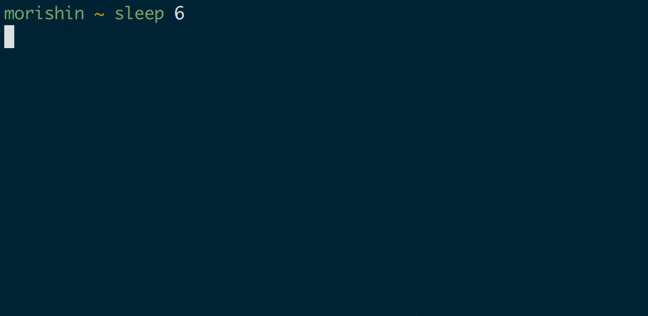
Required#
Install terminal-notifier
brew install terminal-notifier
Source#
Add the following to .zshrc in preexec and precmd
function preexec () {
_prev_cmd_start_time=$SECONDS
_cmd_is_running=true
}
function precmd() {
if $_cmd_is_running ; then
_prev_cmd_exec_time=$((SECONDS - _prev_cmd_start_time))
if ((_prev_cmd_exec_time > 5)); then
terminal-notifier -message "Command execution finished"
fi
fi
_cmd_is_running=false
}
Since terminal-notifier can activate an app when the notification is clicked by passing the app's Bundle ID to the -activate option, it is convenient to set it up as follows.
terminal-notifier -message "Command execution finished" -activate com.apple.Terminal # For iTerm2, use com.googlecode.iterm2
